Annotating Podcasts and MP3 files using Logseq
Photo by Soundtrap on Unsplash
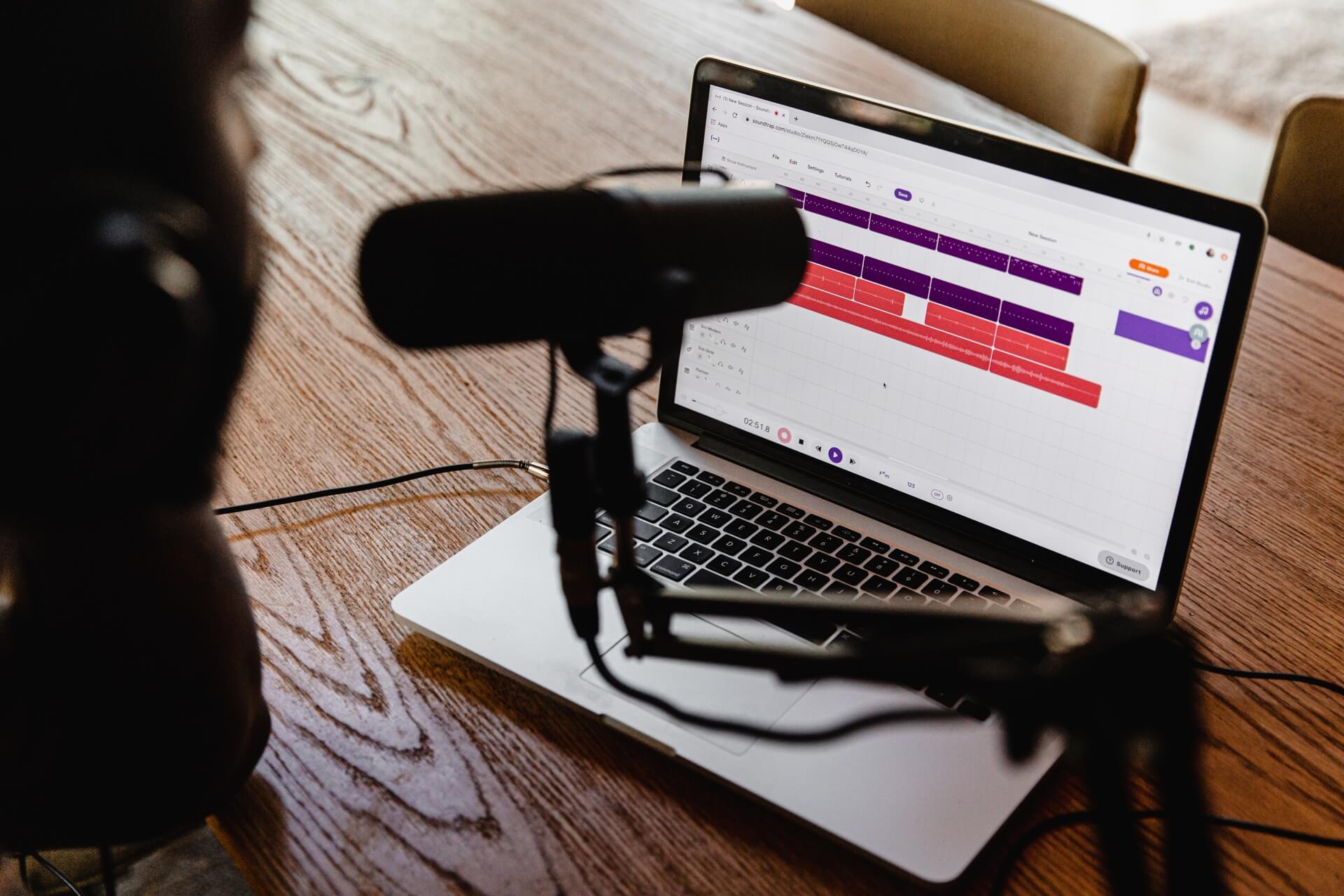
A while ago I posted how to annotate epub using Logseq. This time I'll show you, how to annotate Podcasts or more generic, MP3 files - using Linux.
First of all we need to create a .mp3 file from a Podcast.
I'm using the Podcasts browser extension (available for Firefox and Chrome) from here.
It looks a bit like a lightweight version of Spotify. You can search for Podcasts and subscribe to them. You can also download episodes and play them.
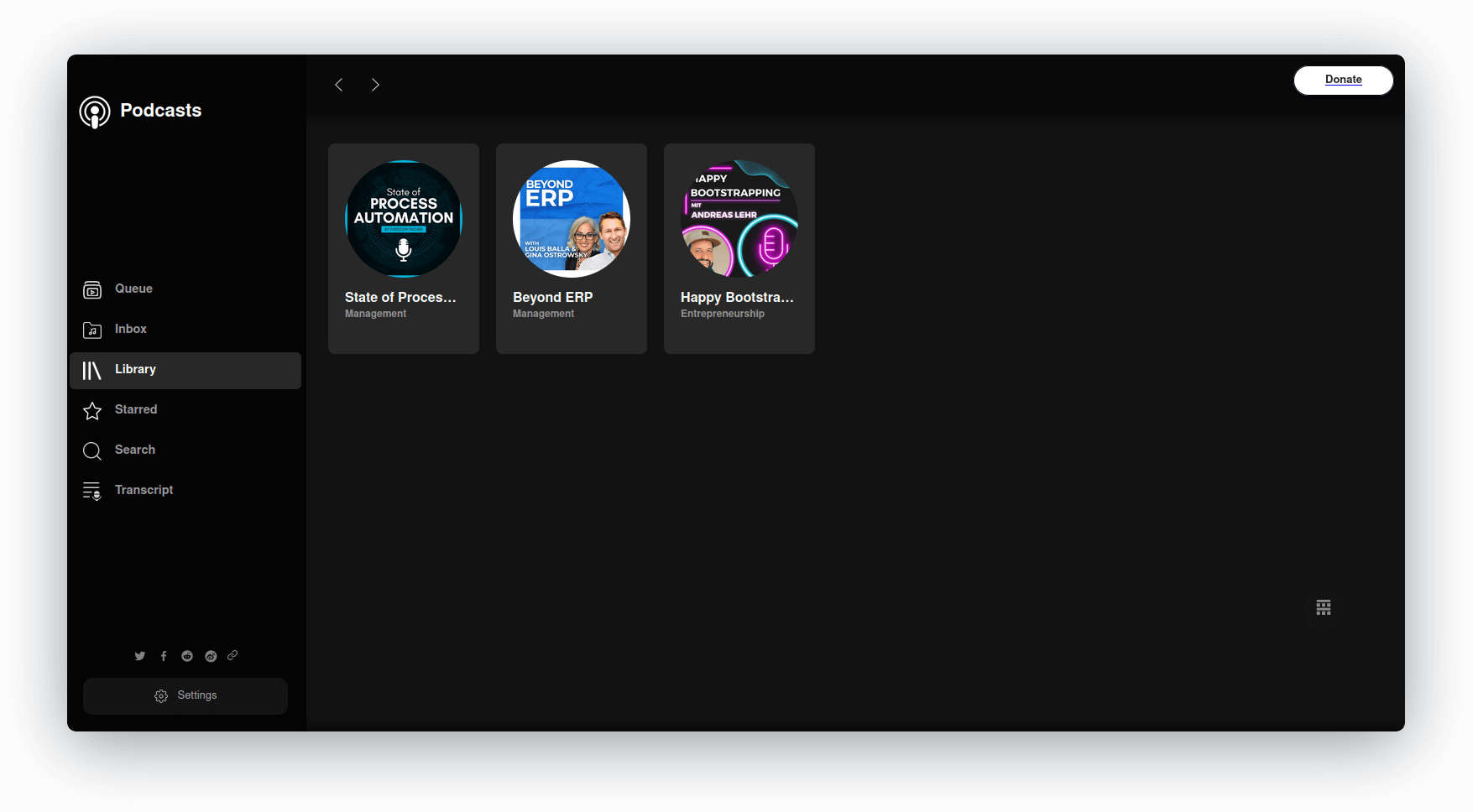
So you can open an episode:
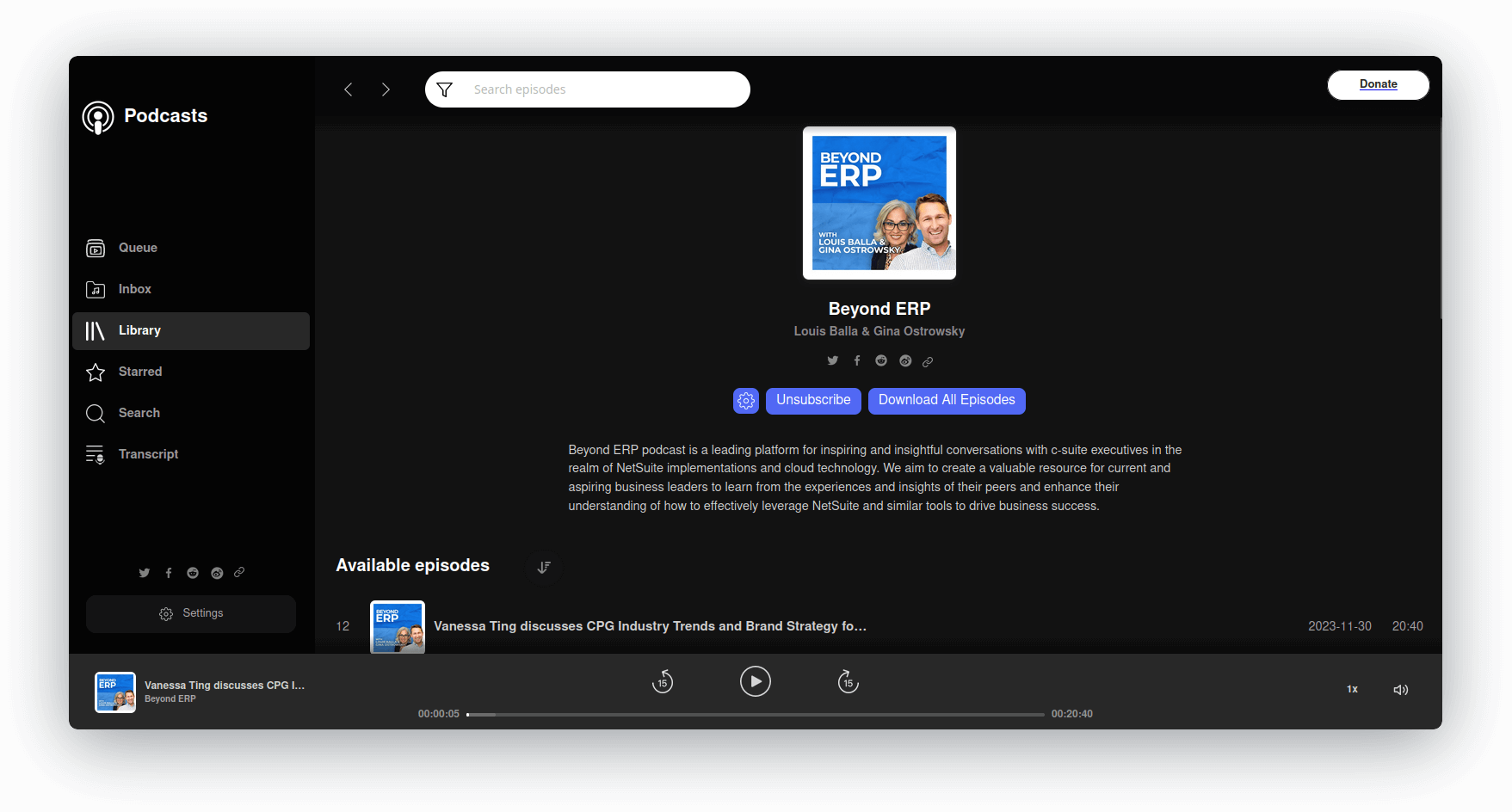
And then you can download it by hovering over the episode and clicking the download button:
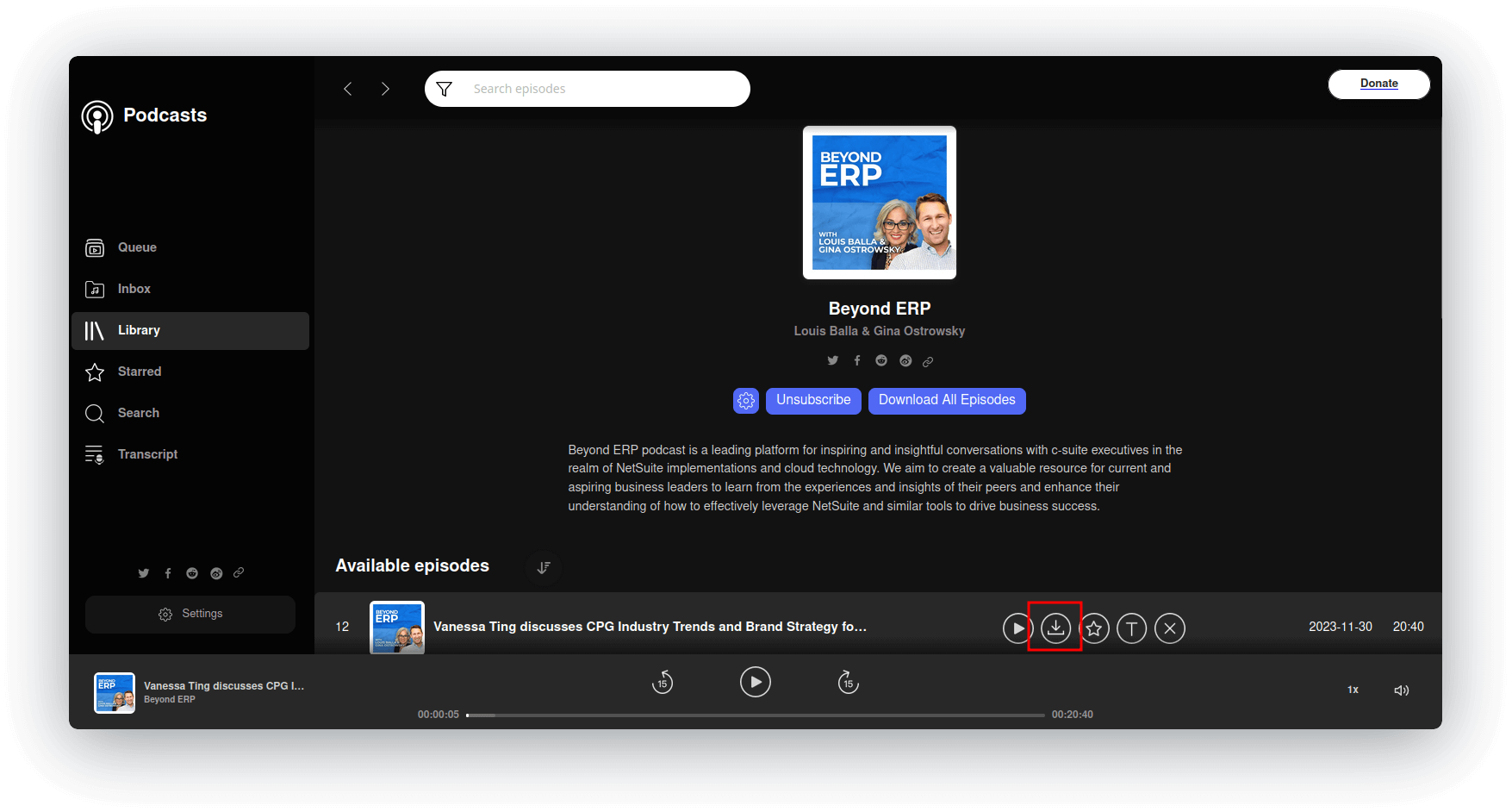
Open a terminal and change to the directory where you downloaded the episode. Then run:
ffmpeg -loop 1 -i ./cover.jpg \
-i ./episode-12.mp3 \
-vf "scale=1920:1080:force_original_aspect_ratio=decrease,pad=1920:1080:-1:-1:color=black,setsar=1,format=yuv420p" \
-shortest -fflags +shortest \
episode-12.mp4Make sure to also have cover image named cover.jpg in the same directory. This will create a .mp4 file from the .mp3 file and the cover image.
Depending on the length of the episode and your machine, this can take a while, but you should get a result in under 10 minutes for a 20 minutes episode.
Now we can upload this video to YouTube, mark it as unlisted (so nobody beside you can see it until they get the link) and use the YouTube video to annotate it using Logseq (just past the video link into Logseq).
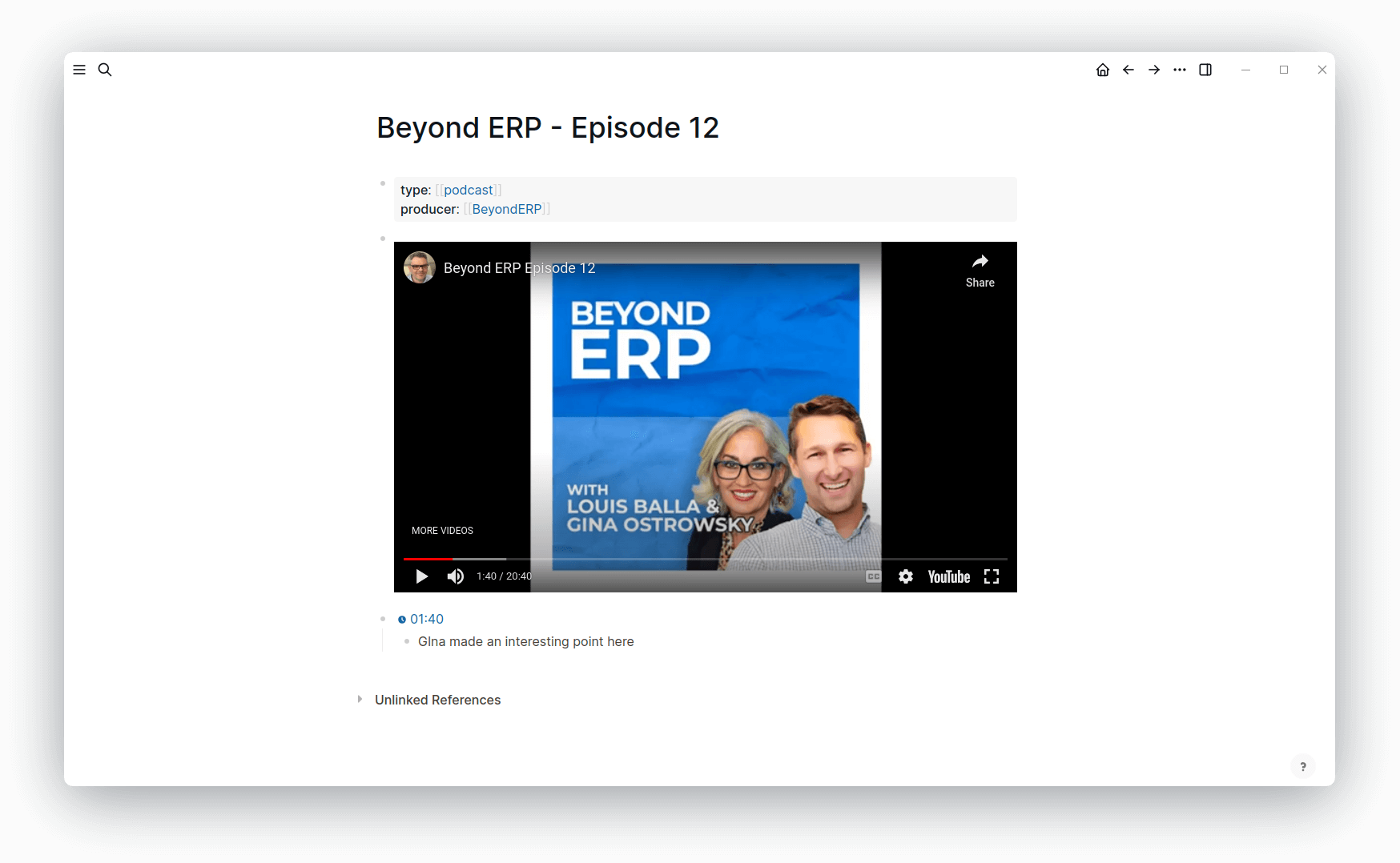
You can add a timestamp by stopping the video at the desired position and then typing /timestamp in the Logseq editor. This will show the menu where you can pick the "Embed YouTube timestamp" option with the number of seconds at which you paused the video.
As said, make sure to have an background image added, otherwise the video will not be processed by YouTube.
Of course, you can also create .mp4 files from .mp3 files on macOS using iMovie (and I guess there's something similar available on Windows, too).
And of course, if the Podcast provides a YouTube version of the episode, you can use that instead of creating a video from the audio file and uploading it to YouTube.
The Podcast extension also offers a paid service to transcribe the audio file. I haven't tried that yet because I want to annotate in my own words. I just need the timestamps feature.
I also tried Snipd but their transcription service is not available for German language yet.

